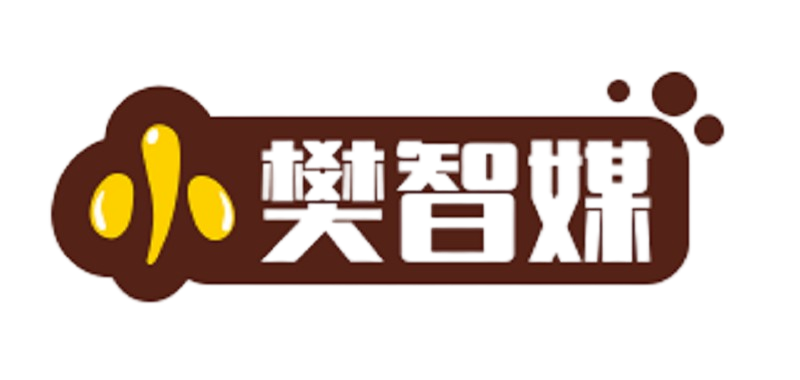请看这里:这个是接入别人的网站打包成exe实现的,给大家免费用,如发现不能使用,我这边找了个网站开了会员,无限看无限下:注意事项:请勿修改密码、大量下载和分享给他人!
CSDN Vip 文章及会员资料 下载脚本 (附带免费下载文章和文件教程和链接)
Csdn IT行业的大佬们都造吧? 一个专门负责搬运别人资料中(la)转(ji)站(dui)。
关键还是很多github上的免费资料,竟然收费。不是要冲VIP会员,就是要付费下载。
奔着给朋友找资料的心态,网友冲了一个年费,但是想着平时使用频率不高,要是能共享给各位网友一起使用就好了,
奈何账号共享出来会有风险。于是网友使用python脚本做了一个Csdn 会员文章代看,VIP资料 在线下载功能。
网友直接贴出python代码:
import subprocess
import sys
from flask import Flask, request, jsonify
import os
import time
from selenium import webdriver
from selenium.webdriver import ActionChains
from selenium.webdriver.chrome.service import Service
from csdn.selenium.csdn.QQemail.EmailGo import QQMailer
from csdn.selenium.csdn.handle.article import CsdnArticle
from selenium.webdriver.common.by import By
from selenium.webdriver.chrome.options import Options
import logging
#
logger = logging.getLogger()
logger.setLevel(logging.INFO)
# 创建文件处理器
file_handler = logging.FileHandler('app.log')
file_handler.setLevel(logging.INFO)
file_handler.setFormatter(logging.Formatter('%(asctime)s - %(levelname)s - %(message)s'))
# 创建流处理器
stream_handler = logging.StreamHandler()
stream_handler.setLevel(logging.INFO)
stream_handler.setFormatter(logging.Formatter('%(asctime)s - %(levelname)s - %(message)s'))
# 将处理器添加到日志记录器
logger.addHandler(file_handler)
logger.addHandler(stream_handler)
app = Flask(__name__)
# 执行前 执行该命令 set PYTHONPATH=%PYTHONPATH%;C:\Users\Nekosann\Desktop\giteecode\myscript\
def is_download_completed(download_dir):
# 循环检查下载文件夹中是否还有临时文件
filelist = os.listdir(download_dir)
# logger.info(f"当前文件夹中的文件列表为:{filelist}")
while any([filename.endswith(".crdownload") for filename in os.listdir(download_dir)]):
logger.info(f"存在crdownload文件: 下载中...")
time.sleep(1) # 等待1秒再次检查
return True
@app.route('/csdn/article/download', methods=['POST'])
def article_download():
logger.info("当前请求参数是:"+str(request.get_json()))
try:
if request.content_type == 'application/json':
# 处理JSON格式的数据
data = request.get_json()
article_url = data.get('article_url')
download_url = data.get('download_url')
receiver_email = data.get('receiver_email')
format = data.get('format')
# 创建一个Chrome选项对象
chrome_options = Options()
# 例如 Windows 上可能是 'C:\Users\Nekosann\AppData\Local\Google\Chrome\User Data'
# 或者 macOS 上可能是 '/Users/YourUserName/Library/Application Support/Google/Chrome'
# mac_profile_path = '/Users/hj/Library/Application Support/Google/Chrome'
windows_profile_path = None
service = None
if os.name == 'nt':
service = Service("C:\\Users\\Nekosann\\Desktop\\chromedriver-win64\\chromedriver-win64\\chromedriver.exe")
windows_profile_path = 'C:\\Users\\Nekosann\\AppData\\Local\\Google\\Chrome\\User Data'
chrome_options.add_argument(f'user-data-dir={windows_profile_path}')
chrome_options.add_argument('log-level=3')
driver = webdriver.Chrome(options=chrome_options,service=service)
directory_path = r'C:\Users\Nekosann\Downloads'
try:
if article_url:
csdnArticle = CsdnArticle(driver)
csdnArticle.get_article(article_url)
ActionChains(driver).send_keys('aa').perform()
time.sleep(3)
ActionChains(driver).send_keys('sr').perform()
time.sleep(2)
if format == 'screenshot':
# 获取目录中的所有文件和文件夹
files_and_folders = os.listdir(directory_path)
# 当前文件中的个数
file_num = len(files_and_folders)
ActionChains(driver).send_keys('pg').perform()
while True:
# 获取目录中的所有文件和文件夹
files_and_folders = os.listdir(directory_path)
# 当前文件中的个数
current_file_num = len(files_and_folders)
if current_file_num > file_num:
break
else:
logger.info(f"当前图片正在下载中...")
time.sleep(1)
else:
ActionChains(driver).send_keys('oh').perform()
time.sleep(4)
else:
# 打开csdn的下载链接
driver.get(download_url)
# 获取页面源码 检查是否具备下载权限
page_source = driver.page_source
if "VIP专享下载" in page_source or "立即下载" in page_source:
# 判断下载内容是否超过50MB
file_size_span = driver.find_element(By.XPATH,
'/html/body/div[3]/div/div[1]/div/div[2]/div[1]/div[1]/div[2]/div[1]/div[1]/div/div[2]/div[2]/div/span[7]')
# 获取其中文本
file_size = file_size_span.text
# 判断其中是否含有 KB 或者MB 等单位
if 'MB' in file_size:
# 获取其中的数字
file_size = float(file_size.replace('MB', '').strip())
if file_size > 50:
return "暂不支持下载文件超过50MB", 505
elif 'KB' in file_size:
pass
else:
# 判断下载内容是否超过50MB
file_size_span = driver.find_element(By.XPATH,
'/html/body/div[3]/div/div[1]/div/div[2]/div[1]/div[1]/div[2]/div[1]/div[1]/div/div[2]/div[2]/div/span[6]')
# 获取其中文本
file_size = file_size_span.text
if 'MB' in file_size:
# 获取其中的数字
file_size = float(file_size.replace('MB', '').strip())
if file_size > 50:
return "暂不支持下载文件超过50MB", 505
# 点击立即下载按钮
try:
download_button = driver.find_element(By.XPATH,
'/html/body/div[3]/div/div[1]/div/div[3]/div[1]/div[1]/div[2]/div[1]/div[3]/div[1]/button/span/span')
download_button.click()
except Exception as e:
logger.info("点击下载按钮出错,正在重试")
download_button = driver.find_element(By.XPATH,
"/html/body/div[3]/div/div[1]/div/div[2]/div[1]/div[1]/div[2]/div[1]/div[3]/div[1]/button/span/span")
download_button.click()
logger.info("点击下载按钮")
time.sleep(3)
# 在弹窗页面中找到VIP专享下载按钮
try:
vip_download_button = driver.find_element(By.XPATH,
'/html/body/div[3]/div/div[1]/div/div[4]/div/div[3]/div/div/button')
vip_download_button.click()
except Exception as e:
logger.info("点击VIP专享下载按钮出错,正在重试")
vip_download_button = driver.find_element(By.XPATH,
"/html/body/div[3]/div/div[1]/div/div[3]/div/div[3]/div/div/button")
vip_download_button.click()
logger.info("点击VIP专享下载按钮,开始下载文件...")
time.sleep(3)
if os.name == 'nt':
logger.info("当前操作系统是Windows")
# 设置目录路径
if is_download_completed(directory_path):
# 获取目录中的所有文件和文件夹
files_and_folders = os.listdir(directory_path)
# 过滤出文件列表
files = [f for f in files_and_folders if os.path.isfile(os.path.join(directory_path, f))]
# 初始化最新文件的时间戳和路径
latest_timestamp = 0
latest_file_path = None
# 遍历文件列表,找到最新生成的文件
for file in files:
file_path = os.path.join(directory_path, file)
file_timestamp = os.path.getmtime(file_path) # 获取文件最后修改时间的时间戳
if file_timestamp > latest_timestamp:
latest_timestamp = file_timestamp
latest_file_path = file_path
# 打印最新生成的文件路径
logger.info(f"最新生成的文件路径: {latest_file_path}")
#发送邮件
sender = "" # 你的QQ邮箱地址
auth_code = "" # 你的QQ邮箱授权码
mailer = QQMailer(sender, auth_code)
mailer.send_mail(
receiver_email=receiver_email,
subject="csdn资源",
body="csdn文章资源自助服务内容,请在附件中查看您的文章内容",
attachment_path=latest_file_path
)
driver.quit()
except RuntimeError as runtimeError:
logger.error(f"下载文章失败,错误内容为:{runtimeError}")
driver.quit()
return "专栏文章需要单独付费不在服务范围", 501
except Exception as e:
logger.error(f"下载文章失败,错误内容为:{e}")
driver.quit()
return "下载异常,请联系店家解决", 502
return '下载完毕,已发送至邮箱,请查收!', 200
else:
return '提交数据格式不正确',403
except Exception as e:
logger.error(f"下载文章失败,错误内容为:{e}")
return "下载异常,请联系店家解决", 503
if __name__ == '__main__':
# 定义需要安装的模块列表
required_packages = ['flask', 'requests','selenium']
# 检查每个模块是否已安装,未安装的将使用pip安装
for package in required_packages:
try:
# 尝试导入模块
__import__(package)
except ImportError:
# 如果模块未安装,使用pip安装
print(f"安装模块:{package}")
subprocess.check_call([sys.executable, "-m", "pip", "install", package])
app.run(host='0.0.0.0',debug=True,port=5000)使用Flask实现以上该selenium 的脚本接口后,直接用postman进行 调用接口,就可以使用了。
页面的话网友随便做个html。这里网友提个演示效果图:



推荐接受方式使用QQ邮箱,经过测试。网易126的邮箱可能会出现 文件乱码的问题,网友说会后续修复这个问题,
如果实在不想部署脚本,想直接体验功能效果的话,可以使用下方链接:
获取资源前请仔细阅读一下声明:
重要提示
如有解压密码: 看下载页、看下载页、看下载页。
源码工具资源类具有可复制性: 建议具有一定思考和动手能力的用户购买。
请谨慎考虑: 小白用户和缺乏思考动手能力者不建议赞助。
虚拟商品购买须知: 虚拟类商品,一经打赏赞助,不支持退款。请谅解,谢谢合作!
声明: 本站所有文章,如无特殊说明或标注,均为本站原创发布。任何个人或组织,在未征得本站同意时,禁止复制、盗用、采集、发布本站内容到任何网站、书籍等各类媒体平台。如若本站内容侵犯了原著者的合法权益,可联系我们进行处理。